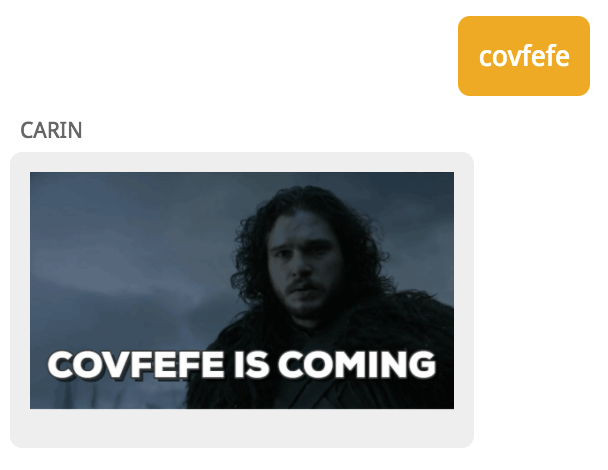Overview
Lets's face it, even the best trained bots do not know how to respond to every single question. If your customer asks the bot something she cannot answer, a special system message will be displayed to the customer- the "Results not Found" message.
It is strongly suggested that you edit this message to fit your own bot's personality and to provide several options as this will make the bot seem more humanlike. Also, it is a good idea to provide one or more quicklinks to either contact and agent, or get the conversation back on track.
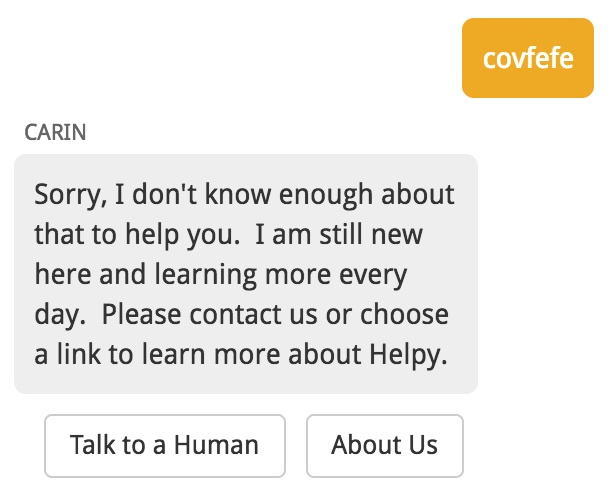
The Missing Messages Report
When Carin does not know the answer to something, it represents an opportunity to teach her how to handle the same question again in the future. You can view a listing of things she did not know how to answer by clicking on "Missing Messages" on the dashboard.
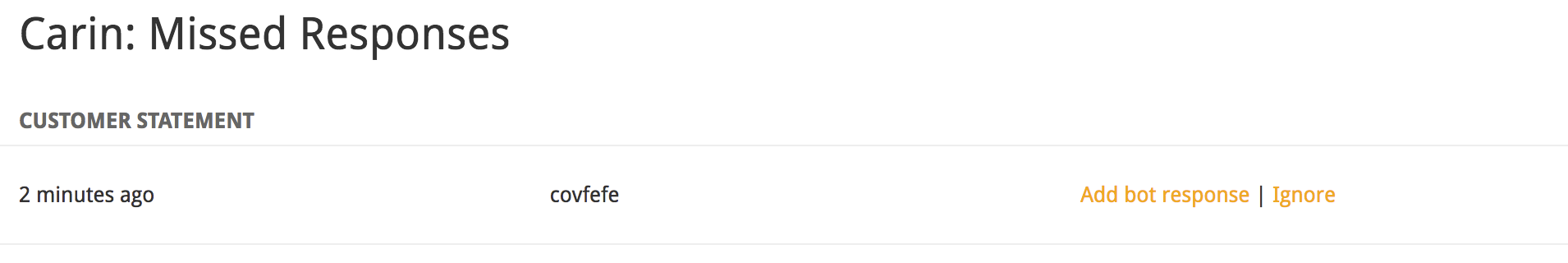
Click on "Add bot response" to teach your bot how to respond to the missing phrase. You can also click to "Ignore" if this is not something you want your bot to know how to reply to.
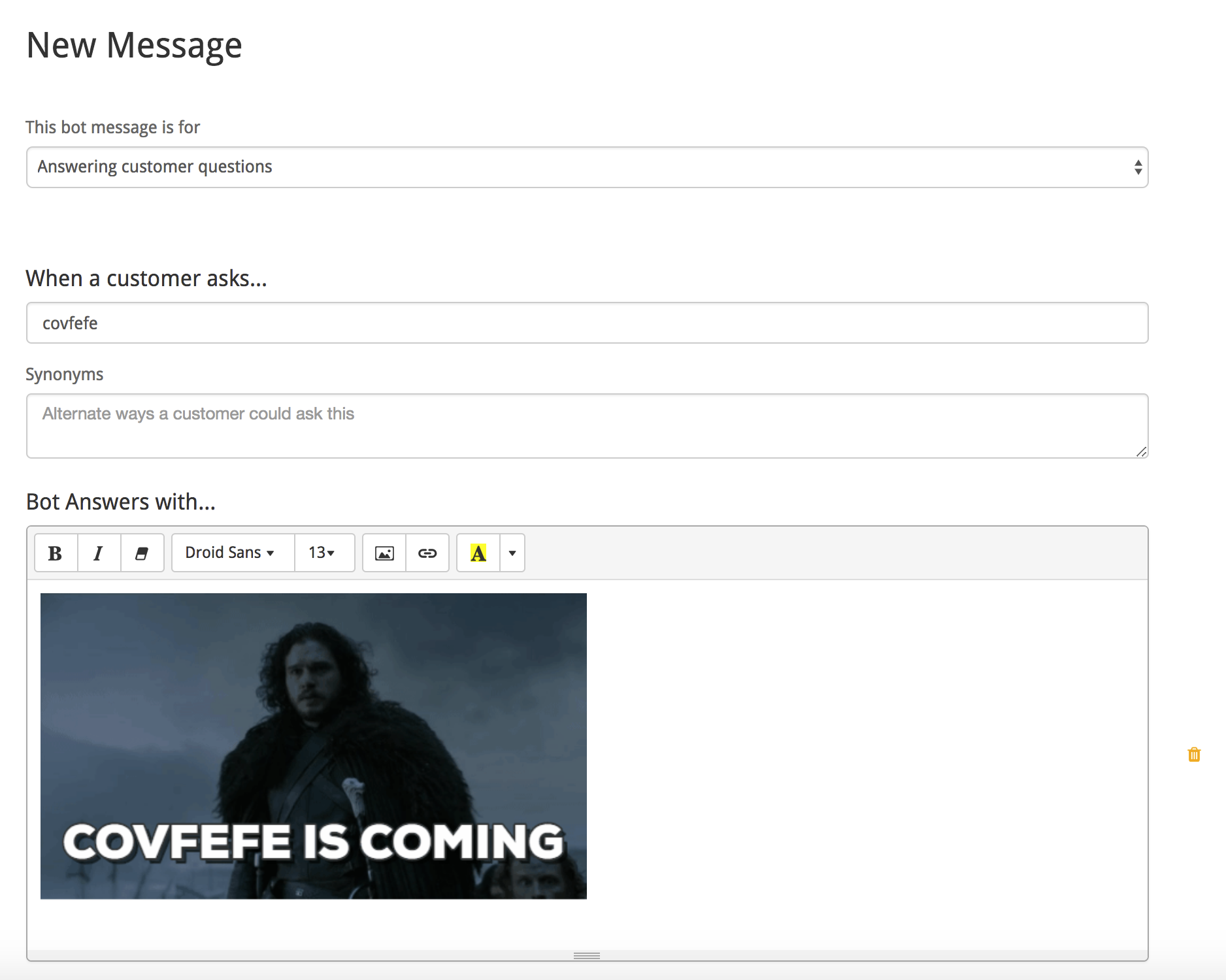
Once you save the new message, it will automatically be removed from your missing list. You can go ahead and test out your bot by re-entering the phrase again and watch what happens this time: