Overview of Messages
Messages are the heart of Carin’s machine learning algorithm and allow her to interpret natural language. Messages can be generated from a number of sources, including your knowledgebase, times when the bot did not know how to respond to human input, and agent supplied messages. You can organize messages into contextual groups using "Topics". See Managing Topics for more information how to create and use Topics.
There are two basic types of messages that Carin uses- answers to customer inquiries, and questions and statements that the bot can say to the customer.
The message management panel (shown below) gives your direct access to create, edit and delete messages for a given topic..
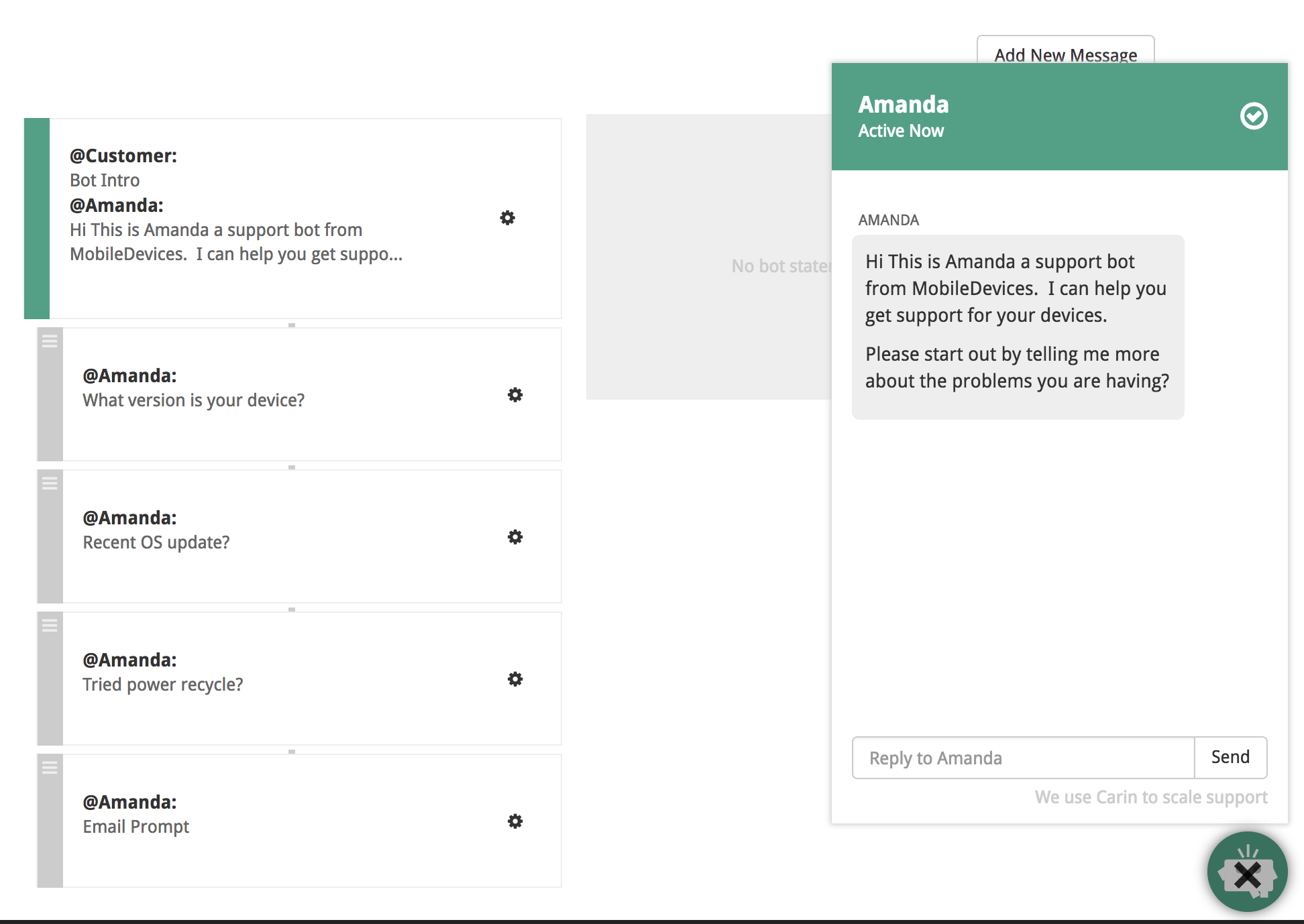
Working with messages
As you create new messages and edit existing messages, you will immediately be able to see the effect of your changes in the embedded chat window. This allows you to create test and refine the chat experience your customers will experience.
The listing of messages is not listed in any specific ranking because most of the time the messages are displayed in response to the customer input using NLP to understand the customer's intent. The only times when this is not true are when Quicklinks are supplied. In this case, you will see a representation of the Quicklinks immediately following the message text.
System Messages
Every bot you create includes some prepopulated messages to handle specific events such as greetings, collecting customer email addresses, etc. You will find these in the system topics and are encouraged to customize them to your own bots personality.