Agents can be assigned to handle tickets in one, several or all team groups. To see which groups your support team has access to, visit the team configuration in the settings. Each agent will have a label for every team they are a part of:
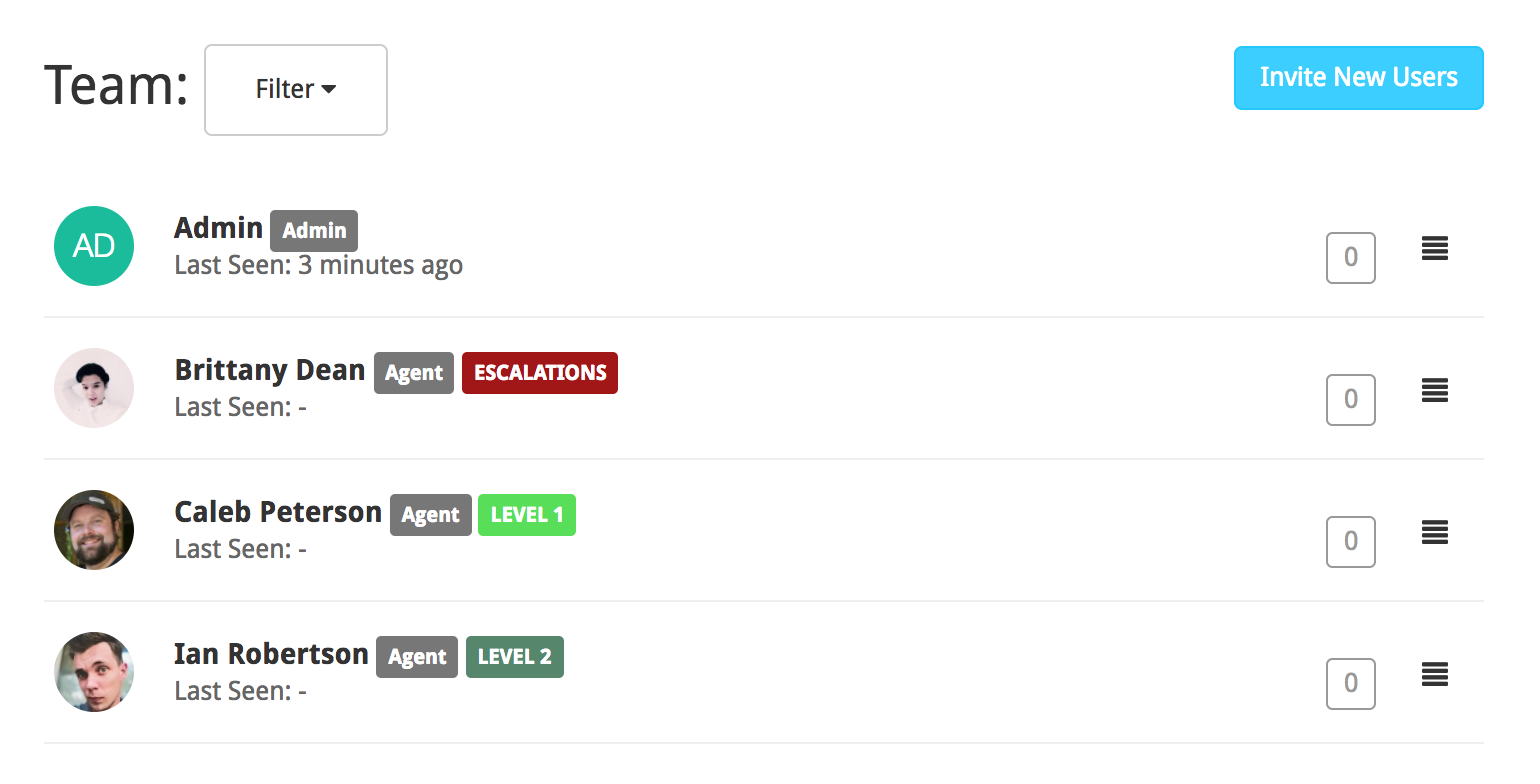
By adding agents to groups, you can restrict agent access to on those groups they have been assigned to. Unassigned agents and admins will continue to see all tickets/groups in the system.
When you edit an agent user profle, you will see a dropdown field labeled “group membership”. Go ahead and select the names of the groups you would like this agent to be a member of:
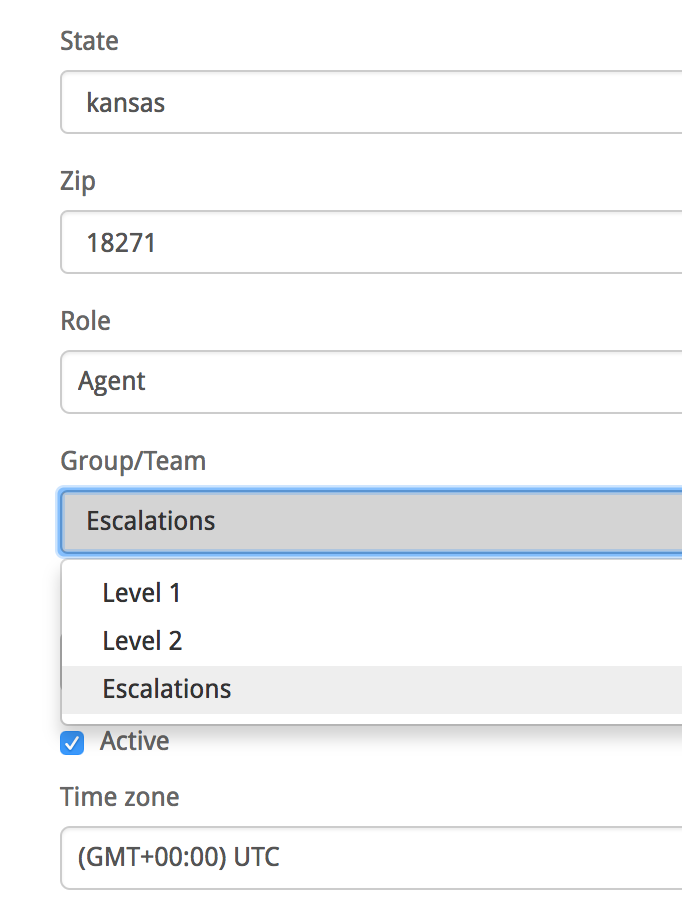
Repeat the process for any other agents you would like to add to groups. When those agents log in to the Helpy admin, they will only see tickets that have been assigned to the groups they have membership in.