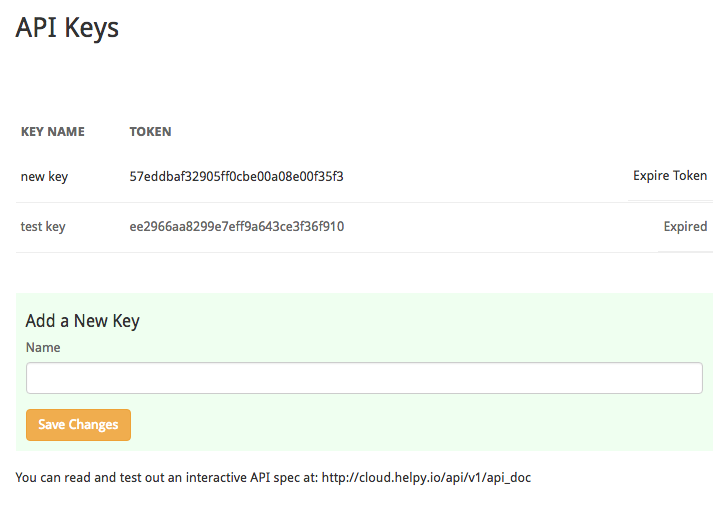Admins and Agents can generate and use API keys to authorize against the API. The keys given to agents will be rights-limited, meaning they will only be able to view and act in ways that they are able to via the web UI.
To generate an API key, click on your profile in the upper right of the admin, and select “API Keys” from the dropdown. Next, add a key by giving the key a name- something you will remember and that will remind you what the key is for.
If you ever need to rescind the key, simply click on the “expire” option. This is irreversible and will render the key forever useless.