Helpy allows you to import customer records, knowledge base articles and tickets by way of CSV files (comma seperated values). This is a common format used for data import and export operations from various systems and is roughly the same as a spreadsheet. IE if you have your data in an excel or Google Sheets spreadsheet, you can export it as a CSV.
When importing to Helpy, the most important thing is to make sure the "headers" or the first row of data are included and match those of the thing you are importing. Of course also make sure that the data following the headers also matches the header row.
We have provided several CSV templates below that describe how to format existing data for import into Helpy. Currently the following may be imported by CSV:
- Users/Customers
- Tickets
- Ticket Replies
- Doc
- Categories
You can access templates here https://drive.google.com/drive/folders/1vjXWTLjkiCX6N5duTbJOlDm7dohL0btQ?usp=sharing
How to Import Data
CSV import is available to admin level users, and can be located in the settings area of Helpy. When you are ready to import data, you will need to use a CSV that includes headers and matches the template provided for what you are importing. Follow these steps:
- Create and format your CSV file
- Select the Data type your are importing (Users, Tickets, etc.)
- Choose the file you want to import
- Press "Import CSV"
- Wait for the import to complete- this could take several minutes or longer depending on the number of records
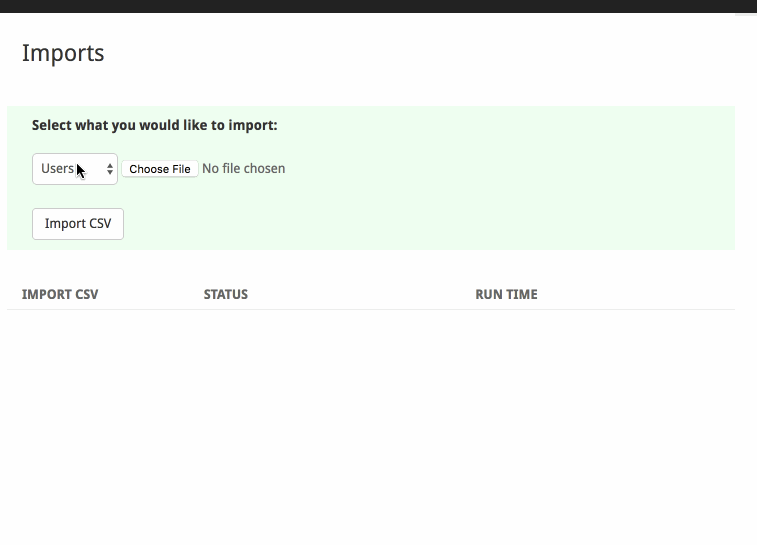
When you submit a file for import, it will first be uploaded, and then run through the importer. Large files could take several minutes or longer to import. You will also receive an email when the import has completed.
You will see a report like shown above, with the import listed along with the current status of the import. Click on details to get a breakdown of how many records were imported and any errors that may have occurred